How to Use an Action Item Template
Action items are a necessary evil in any project manager's toolkit. They provide a roadmap for what needs to be done and by when, but they can also be overwhelming if not used correctly. This is where action item templates come in. An action item template can help you streamline the project management process of creating and tracking an action items list, making your life as a project manager much easier.
Or, have you ever been in a meeting where someone assigns you an action item, and you leave feeling totally overwhelmed? Or maybe you have a to-do list a mile long, and you can't even think about where to start? If so, then using a template for action items can help you get organized and accomplish more. Keep reading to learn how! In this blog post, we'll show you how to use a template for action items, as well as some tips for creating your own template.
Or, have you ever been in a meeting where someone assigns you an action item, and you leave feeling totally overwhelmed? Or maybe you have a to-do list a mile long, and you can't even think about where to start? If so, then using a template for action items can help you get organized and accomplish more. Keep reading to learn how! In this blog post, we'll show you how to use a template for action items, as well as some tips for creating your own template.
What is an action item?
An action item is a specific project management task that needs to be completed in order to achieve a goal or objective. Action items often come out of online meetings, where different team members are assigned tasks to follow up on. These action item details can be tracked using an action item tracker, which helps to ensure that all tasks are completed in a timely and efficient manner by showing the percentage complete of each item. By keeping track of action items, teams can more easily track progress, achieve their goals and objectives.
How templates can help project management
When it comes to getting things done, templates can be a lifesaver. That's because they provide a framework for you to follow, so you don't have to keep starting from scratch every time you need to take action on managing projects. Plus, using a template can help you save time by ensuring that you're only including the information that's absolutely necessary. Plus, it’s more satisfying than clicking the checkbox column.
The problem with action items (hint: its not the project manager)
One of the biggest issues with action items is that they can easily become overwhelming. This is especially true if you have a lot of them, or if they aren't organized in a clear and manageable way. And let's be real—who hasn't procrastinated on something because it just seems too daunting to tackle?
This is where organization comes in handy. By following an action list template, you can make sure that every action item is clearly defined and organized, making it easier for you to prioritize and tackle them ahead of the due date.
This is where organization comes in handy. By following an action list template, you can make sure that every action item is clearly defined and organized, making it easier for you to prioritize and tackle them ahead of the due date.
How to use a template for action items
Now that we've covered why templates can be so helpful, let's take a look at how to use them for an action plan. The first step is finding an action items template that will work for your needs. If you're not sure where to look, try doing a quick Google search for free templates or check out the one available here . Once you've found a few potential options, take some time to try them out and see which one works best for you.
What does an action item template include?
1
A description of the action item
2
Any due dates that need to be met
3
Who is responsible for each part of the project work
4
Any resources or information that will be needed for download
5
The status of the action item such as open, in progress, complete.
6
The priority level of the action item
7
The percentage completed
8
The completion date
So there you have it! Using a template is an easy way to stay organized and make sure that all of your action items are accounted for. Plus, once you get the hang of it, creating your own templates can be fun too!
Tips on how to write action items most effectively
Once you've selected a template, the next step is filling it out with the relevant information. This will vary depending on the type of action item and the specific template that you're using, but in general, a template shows:
- Make sure the action item is specific and measurable. For example, instead of just saying "improve website," say "update website homepage with new graphics by next Friday."
- Assign the action item to one specific person who is responsible for completing it.
- Clearly outline any resources or information that need to be provided in order for the task to be completed.
- Include a deadline and prioritize the action item, so it's clear when it needs to be completed and how important it is compared to other tasks.
- Keep track of the status and update as needed, so you can easily see which action items have been completed and which still need to be done.
Using these tips, you'll be able to write clear and effective action items in your next online meeting that will help keep you on track with getting things done. Happy productivity!
Are you tired of dropping balls?
Then download this action item list template for free (for now!).
TL;DR
Action items are an important part of any project manager's toolkit, but they can be overwhelming if not used correctly. This is where templates for action items come in. Templates can help you streamline the process of creating and tracking action items, making your life as a project manager much easier. In this blog post, we showed you how to use a template for action items, as well as some tips to create your own action items template. So why not give it a try in one of those online meetings? You might just find that templates are the secret weapon you've been missing all along.
If you want to know about other templates and what they can do for you, take a look at these:
Business Templates for Google Sheets that aren't for Finance
Business Templates for Google Sheets that aren't for Finance