Check out the built-in templates in Google Sheets
If you're not sure where to start to access a new spreadsheet in Google Sheets, check out the built-in free templates in the top right corner. When you click template gallery, Google Sheets offers you all the templates -- a variety of options to choose from, including work, website analytics, a project management template, a project timeline template, an event marketing template, education templates and financial statement templates. Whether you need to track time for team members, monitor your expenses or use a Gantt chart template for project management, Google Sheets has you covered.
Download More Templates With Add-Ons
If you didn't find one that works, there are plenty of add-ons available for Google Sheets that can help you customize your spreadsheet to better suit your needs. One great option is Vertex44, which provides downloadable templates with a variety of different features.
To get started, simply install the add-on.
Open a new spreadsheet click file > new file on the Google Sheets website.
In Google Sheets, go to Extensions in the top menu. Then choose Add-ons > Get add-ons. Search for "Vertex42" by entering into the search bar. Install the add-on. Whenever you need it, go back to Extensions and click on Template Gallery for Sheets > Browse Templates.
The spreadsheet templates can be seen in various categories, including Gantt charts, a calendar, a budget or two, and a google analytics template all ready for you to edit on your computer or smartphone. Click on the template, click the Copy to Google Drive button, and open your document. The template opens in your browser, and you're ready to go.
To get started, simply install the add-on.
Open a new spreadsheet click file > new file on the Google Sheets website.
In Google Sheets, go to Extensions in the top menu. Then choose Add-ons > Get add-ons. Search for "Vertex42" by entering into the search bar. Install the add-on. Whenever you need it, go back to Extensions and click on Template Gallery for Sheets > Browse Templates.
The spreadsheet templates can be seen in various categories, including Gantt charts, a calendar, a budget or two, and a google analytics template all ready for you to edit on your computer or smartphone. Click on the template, click the Copy to Google Drive button, and open your document. The template opens in your browser, and you're ready to go.
Why use Google Sheets templates for business?
Google Sheets templates offer businesses many advantages. Perhaps most importantly, Google Apps helps you save time by automating tasks that would otherwise need to be done manually.
In addition, Google Sheets templates can help improve your productivity and efficiency. By using templates, you can quickly create commonly used documents such as a financial statements template, an expense report, a project tracking template, a sales pipeline, invoices, purchase orders, and cash flow forecasts. Then see changes in real time.
You can set up the work offline feature and not even need an internet connection.
Best of all, using Google Sheets templates is easy. All you need is a basic understanding of how to use Google Sheets, and you can start reaping the benefits right away. Using Google tools is the key to a successful business.
In addition, Google Sheets templates can help improve your productivity and efficiency. By using templates, you can quickly create commonly used documents such as a financial statements template, an expense report, a project tracking template, a sales pipeline, invoices, purchase orders, and cash flow forecasts. Then see changes in real time.
You can set up the work offline feature and not even need an internet connection.
Best of all, using Google Sheets templates is easy. All you need is a basic understanding of how to use Google Sheets, and you can start reaping the benefits right away. Using Google tools is the key to a successful business.
Google Sheet Templates for Finances
If you're running a small business, then you're already familiar with the three key financial statements: the profit and loss statement (P&L), the balance sheet and the cash flow statement.
While you can certainly find template versions of these documents online, sometimes it's just easier (and more satisfying) to create your own google sheet budget templates.
Creating your google sheet templates is pretty simple. All you need is a little knowledge of how to use Google Sheets, a lot of time and a willingness to experiment.
Here's a quick list of some of the kinds of templates you might consider:
While you can certainly find template versions of these documents online, sometimes it's just easier (and more satisfying) to create your own google sheet budget templates.
Creating your google sheet templates is pretty simple. All you need is a little knowledge of how to use Google Sheets, a lot of time and a willingness to experiment.
Here's a quick list of some of the kinds of templates you might consider:
- Financial statements
- Expense reports
- Invoices
- Purchase Orders
- Annual Business Budgets
- Website Traffic Dashboard
Let's dig a little deeper into the financial templates.
Google Profit and Loss Statement Template and Balance Sheet Template
A Google profit and loss statement template can help you save money by allowing you to track your income and expenses over time. This information can help make decisions about your business's future, such as whether you need to make cuts or invest in new equipment.
The Balance sheet is a snapshot of your business's financial position at any given moment in time, and it shows how much you own (assets) and how much you owe (liabilities). It's also a key document for lenders when you're seeking financing for your business.
Read more about profit and loss statements.
The Balance sheet is a snapshot of your business's financial position at any given moment in time, and it shows how much you own (assets) and how much you owe (liabilities). It's also a key document for lenders when you're seeking financing for your business.
Read more about profit and loss statements.
| Get Access |
Google Sheets Cash Flow Forecast Template
The cash flow forecast is one of the most important google sheets templates for small business owners. This template helps track your incoming and outgoing cash flow, so you can keep tabs on your business's financial health. It's essential to have a solid understanding of your cash flow, so you can make smart decisions about your business's future.
This Google Sheets template is easy to use and understand. Simply enter your business' income and expenses for each month, and the google sheets template will calculate your cash flow for you. You can use this information to track your business' financial health over time and make informed decisions about your business's future.
This Google Sheets template is easy to use and understand. Simply enter your business' income and expenses for each month, and the google sheets template will calculate your cash flow for you. You can use this information to track your business' financial health over time and make informed decisions about your business's future.
| Get Access |
Google Spreadsheet Invoice Template
This template is perfect to create professional invoices quickly and easily. All you have to do is input your customer's information, the date of the invoice, and the items you're billing for. The template will automatically calculate the total amount due.
This is a great template for small business owners who want to keep their invoicing process as streamlined as possible.
This is a great template for small business owners who want to keep their invoicing process as streamlined as possible.
| Get Access |
Google Spreadsheet Purchase Order Template
Along with the invoice template, you may also need a purchase order template. Purchase orders (POs) are documents sent from you, as the buyer, to a supplier with a request for products or services as an order.
Purchase order templates are designed to be easy to use and customizable, so you can make changes as needed. Simply download the template, open it in Google Spreadsheets, and make your changes. You can then save and print the purchase order for your records.
Purchase order templates are designed to be easy to use and customizable, so you can make changes as needed. Simply download the template, open it in Google Spreadsheets, and make your changes. You can then save and print the purchase order for your records.
| Get Access |
Google Spreadsheet Expense Tracker Template
If you're like most small business owners, you know that tracking your expenses is important. But let's face it. It's not always the most exciting task.
An expense tracking template will keep a daily record of your expenses by tracking receipts, invoices, and other outgoing expenses. Tracking expenses is vital to keeping on top of your cash flow and your taxes.
This Google Sheets template is perfect for tracking your expenses. You can enter your categories and vendors, making it perfect for both business and personal expenses. Plus, it's automatically updated, so you always have the most recent information at your fingertips.
It's so versatile and can easily be customized to fit your needs for business or personal use. Read this to compare and expense report template to a bill calendar.
An expense tracking template will keep a daily record of your expenses by tracking receipts, invoices, and other outgoing expenses. Tracking expenses is vital to keeping on top of your cash flow and your taxes.
This Google Sheets template is perfect for tracking your expenses. You can enter your categories and vendors, making it perfect for both business and personal expenses. Plus, it's automatically updated, so you always have the most recent information at your fingertips.
It's so versatile and can easily be customized to fit your needs for business or personal use. Read this to compare and expense report template to a bill calendar.
| Get Access |
Inventory Spreadsheet Template
While an inventory list is commonly thought of concerning businesses, there are some other circumstances where you might need one. Perhaps you're moving house and want to keep track of all your belongings. Or maybe you're planning a party and need to know how much food and drink to buy. Whatever the reason, if you need to create a home inventory, Google Sheets is a great way to do it.
| Get Access |
Google Sheet Templates for personal use
There are templates for just about anything you could need. In addition to business templates, you can even find templates specifically designed for personal use. No matter what your needs are, there's a good chance you can find a Google Docs spreadsheet template to suit your purposes.
Personal monthly budget templateA popular Google Spreadsheet Template is the monthly budget template. This is a great way to keep track of your spending and make sure that you're not overspending in any one area. Use formulas when creating your budget and keep the data up to date with your account.
To help you get started, I've written a blog post that you can use. Learn how to make a budget spreadsheet.Get Access - and last but not least,Contact listKeep all of your important contacts in one spreadsheet file.
There's another incredibly useful template that you can use for multiple tasks--calendars.
Google Spreadsheet Calendar Template
A Google docs spreadsheet template calendar can be used for any of the following:
- Exercise LogKeep track of your workouts, reps, sets, and weights lifted.
- Food LogDocument what you eat and when along with any relevant menu data.
- Family Chore ChartSchedule out who is responsible for what and when it needs to be done.
- Meal PlannerPlan out your meals for the week and make sure you have all the ingredients on hand.
- Habit TrackerSee how well you're doing with developing good habits over time.
- Weight Loss TrackerSet and track weight loss goals, as well as document your progress.
- To-Do ListMake sure you don't forget anything important!
- Work ScheduleKeep track of hours worked and employee shifts for every family member.
A good calendar template is essential to keep up with every project. You can even link to your budget, know when to pay an invoice and keep all your important Google Docs data at your fingertips.
Read more about how to use a Google Spreadsheets Calendar Template.
Read more about how to use a Google Spreadsheets Calendar Template.
To sum it up
Beautiful Google Sheets templates can be used for a variety of purposes, both business and personal. You can find templates for just about anything you need, from expense tracking to calendars to contact lists. These templates are a great way to stay organized, boss a time crunch and make sure you're always on top of your project management process.
FAQs
- How do I make a copy of a Google Sheet template?Click on the link, then click "Make a Copy." The template will be added to your own Google Drive.
- Can I share templates with others?Yes! If you've created your own template, you can share it with anyone you want. Simply click on the "Share" button in Google Drive. If you've purchased the template you need to check the copyright information before sharing it.
- Do I need to be a Google Drive user to use these templates?Yes, but don't worry. Google Drive is completely free to use.
- Are there any templates for business use?Yes! In addition to personal templates, there are also templates specifically designed for businesses. These templates can help you track expenses, create invoices, and more.
- What if I can't find a template that I need?If you can't find a specific template, try searching for keywords related to what you need. For example, if you're looking for a budget template, try searching for "budget template Google Drive." You can also try making your own template using a blank Google Sheet.