Free Templates for Google Sheets that Increase Productivity for Sales and Project Managers
Google Sheets Template
Free Google Sheets templates are a great way to manage your business. You can track your customers, your inventory, and so much more. But did you know that you can also use spreadsheet templates to create project management templates and CRM templates? In this blog post, I'm going to share some of my favorite Google Sheets templates for business - and none of them are financial statements! So whether you're looking to track your customer pipeline or plan out your content marketing strategy or as a project tracking tool, read on for some great inspiration.
Why do people use Google Sheets?
The answer is simple: because it is an amazing tool that can make your life easier in a myriad of ways.
If you are not familiar with Google Sheets, it is a spreadsheet application that runs on the web. It is part of the Google Docs suite of productivity tools called Google Workspace, which also includes Google Slides (for presentations) and Google Docs (for word processing).
Google Sheets is a powerful spreadsheet application with many features that are not found in traditional desktop applications like Microsoft Excel. For example, Google Sheets has built-in support for charts and graphs, which can be created with just a few clicks. It also has collaboration features that allow multiple users to work on the same sheet in real time.
All of these features make Google Sheets an essential tool for anyone who wants to be productive and save time in their work.
If you are not familiar with Google Sheets, it is a spreadsheet application that runs on the web. It is part of the Google Docs suite of productivity tools called Google Workspace, which also includes Google Slides (for presentations) and Google Docs (for word processing).
Google Sheets is a powerful spreadsheet application with many features that are not found in traditional desktop applications like Microsoft Excel. For example, Google Sheets has built-in support for charts and graphs, which can be created with just a few clicks. It also has collaboration features that allow multiple users to work on the same sheet in real time.
All of these features make Google Sheets an essential tool for anyone who wants to be productive and save time in their work.
- 1FreeGoogle Sheets is a great tool because it is part of Google Drive and completely free to use and the template gallery has many features that can help you be more productive in your work.
- 2No data lossOne of the best reasons to use Google Sheets is that it is very reliable and you don't have to worry about data loss. Google apps is a cloud-based application, which means that your data is stored on Google's servers. This makes it a safe and secure place to store your data, and you don't have to worry about losing it if your computer crashes. You can even access a version history if you need it.
- 3Intuitive useAnother great reason to use Google Sheets is that it is very easy to use. Even if you have never used a spreadsheet before, you will be able to figure out how to use it pretty quickly. The user interface is very straightforward and easier to understand than other tools.
- 4Ability to collaborateOne of the best features is the ability to collaborate with other users. This is a great feature if you are working on a project with others and you need to be able to share data and ideas easily. With Google Sheets, you can invite other users to view or edit your sheet, and you can easily change them in real-time.
- 5CustomizableAnother reason to use Google Sheets is easy customization, so you can tailor it to your specific needs. For example, you can add new features by installing plugins, and you can change the look and feel of the sheet by changing the theme.
So those are just some of the reasons why people use Google Sheets. As you can see, it is a powerful and versatile tool that can help you be more productive in your work. If you are not using Google Sheets yet, now is the time get started!
If you're interested in how Google Sheets can be useful for personal finances read Use These Worksheets to Get a Handle on Your Finances
If you're interested in how Google Sheets can be useful for personal finances read Use These Worksheets to Get a Handle on Your Finances
Do you need a better way to track your sales leads and opportunities?
This powerful tool will help you keep track of your contact list all in one place, so you never miss a follow-up or deadline again.
The dashboard provides a clear view of your sales pipeline, so you can see where every lead is at and what needs to be done. Stop wasting time with outdated and complex sales tracking methods – the CRM Google Sheets Sales Lead Tracker is the simple, effective solution you need.
The dashboard provides a clear view of your sales pipeline, so you can see where every lead is at and what needs to be done. Stop wasting time with outdated and complex sales tracking methods – the CRM Google Sheets Sales Lead Tracker is the simple, effective solution you need.
What are the best Google Sheets CRM templates?
There are a few different CRM template Google Sheets that you can use, depending on your specific needs.
If you are looking for a more comprehensive CRM solution, you can also check out some of the paid options that are available. However, if you just need a simple CRM to get started, then using one of the free Google Sheets CRM templates is a great option.
If you are looking for a more comprehensive CRM solution, you can also check out some of the paid options that are available. However, if you just need a simple CRM to get started, then using one of the free Google Sheets CRM templates is a great option.
 Best CRM Google Sheets template overallCopper Google Sheets CRMCopper is one of the most popular CRM solutions on the market, and they offer a Google CRM template that you can use for free. The Copper Google Sheets CRM template includes all of the basic features that you need to get started with managing your contacts and deals. It also includes some advanced features like lead scoring and task management.
Best CRM Google Sheets template overallCopper Google Sheets CRMCopper is one of the most popular CRM solutions on the market, and they offer a Google CRM template that you can use for free. The Copper Google Sheets CRM template includes all of the basic features that you need to get started with managing your contacts and deals. It also includes some advanced features like lead scoring and task management. Best Google Sheets CRM template for salesPipedrive Google Sheets CRMIf you are looking for a CRM template that is specifically designed for sales, then Pipedrive's Google Sheets CRM integration is a great option. This template includes features like deal tracking, pipeline management, and lead scoring. It also has a built-in email integration that allows you to send emails directly from Pipedrive. Connect your CRM solution to Google Apps integrations and access files, conversations, tasks and more – all in one place.
Best Google Sheets CRM template for salesPipedrive Google Sheets CRMIf you are looking for a CRM template that is specifically designed for sales, then Pipedrive's Google Sheets CRM integration is a great option. This template includes features like deal tracking, pipeline management, and lead scoring. It also has a built-in email integration that allows you to send emails directly from Pipedrive. Connect your CRM solution to Google Apps integrations and access files, conversations, tasks and more – all in one place. Best Google Sheets CRM template for small businessesZoho CRM Google Sheets Add-on
Best Google Sheets CRM template for small businessesZoho CRM Google Sheets Add-on
If you are running a small business, then you might want to check out Zoho CRM's Google Sheets add-ons. This add-on includes all of the basic features that you need to get started with managing your contacts and deals. Automate workflows, processes, campaigns, customer journeys, and more. Best Google Sheets CRM template for teamsSalesforce EssentialsIf you are working with a team, then Salesforce Essentials' is a great option. This add-on includes features like tracking sales, organizing all your customer data and real-time reports. It also has a built-in CRM that allows you to keep track of your contacts and deals.
Best Google Sheets CRM template for teamsSalesforce EssentialsIf you are working with a team, then Salesforce Essentials' is a great option. This add-on includes features like tracking sales, organizing all your customer data and real-time reports. It also has a built-in CRM that allows you to keep track of your contacts and deals. Good Google spreadsheet CRM for salesSmartsheet CRM Spreadsheet TemplateSmartsheet's CRM Spreadsheet Template is a good option for sales teams. It includes features like deal tracking, pipeline management, and lead scoring. This CRM Excel template provides a simple spreadsheet for organizing leads and contact information. It includes a communication log to track the date of last contact, follow-up actions, the date of next contact, and lead status. It also has a built-in email integration that allows you to send emails directly from Smartsheet.
Good Google spreadsheet CRM for salesSmartsheet CRM Spreadsheet TemplateSmartsheet's CRM Spreadsheet Template is a good option for sales teams. It includes features like deal tracking, pipeline management, and lead scoring. This CRM Excel template provides a simple spreadsheet for organizing leads and contact information. It includes a communication log to track the date of last contact, follow-up actions, the date of next contact, and lead status. It also has a built-in email integration that allows you to send emails directly from Smartsheet. Good Google spreadsheet CRM for small businessesAgile CRM Google Sheets Add-onsIf you are running a small business, then Agile CRM's Google Sheets add-on is a good option. It includes all of the basic features that you need to get started with managing your contacts and deals. It also has some advanced features like automation and reporting.
Good Google spreadsheet CRM for small businessesAgile CRM Google Sheets Add-onsIf you are running a small business, then Agile CRM's Google Sheets add-on is a good option. It includes all of the basic features that you need to get started with managing your contacts and deals. It also has some advanced features like automation and reporting.
 Good Google spreadsheet CRM for teamsCapsule CRM Google Sheets Add-onIf you are working with a team, then Capsule CRM's Google Sheets add-on is a good option. It includes features like team collaboration, task management, and email integration. It also has a built-in CRM that allows you to keep track of your contacts and deals.
Good Google spreadsheet CRM for teamsCapsule CRM Google Sheets Add-onIf you are working with a team, then Capsule CRM's Google Sheets add-on is a good option. It includes features like team collaboration, task management, and email integration. It also has a built-in CRM that allows you to keep track of your contacts and deals. Best sales pipeline CRM templateSmartsheet Sales Pipeline CRM TemplateIf you are looking for a CRM template that is specifically designed for sales, then Smartsheet's Sales Pipeline CRM Template is a great option. This template includes features like a real-time overview of your opportunities in the Sales Pipeline dashboard, view deals by stage, rep, value, or any custom dimension and dig in to the details on any deal through a detailed tracking sheet.
Best sales pipeline CRM templateSmartsheet Sales Pipeline CRM TemplateIf you are looking for a CRM template that is specifically designed for sales, then Smartsheet's Sales Pipeline CRM Template is a great option. This template includes features like a real-time overview of your opportunities in the Sales Pipeline dashboard, view deals by stage, rep, value, or any custom dimension and dig in to the details on any deal through a detailed tracking sheet. Best all-around Google Sheets CRM templateZoho Creator Google Sheets CRMZoho Creator's Google Sheets CRM template is a great option if you are looking for an all-around CRM solution. It includes all of the basic features that you need to get started with managing your contacts and deals.
Best all-around Google Sheets CRM templateZoho Creator Google Sheets CRMZoho Creator's Google Sheets CRM template is a great option if you are looking for an all-around CRM solution. It includes all of the basic features that you need to get started with managing your contacts and deals. Top Google Docs CRM templatePipeliner CRM Google Docs Add-OnsPipeliner CRM's Google Docs add-on is a great option if you are looking for a CRM spreadsheet template Google Sheets that is specifically designed for sales. It includes features like deal tracking, pipeline management, and lead scoring. It also has a built-in email integration that allows you to send emails directly from Pipeliner CRM.
Top Google Docs CRM templatePipeliner CRM Google Docs Add-OnsPipeliner CRM's Google Docs add-on is a great option if you are looking for a CRM spreadsheet template Google Sheets that is specifically designed for sales. It includes features like deal tracking, pipeline management, and lead scoring. It also has a built-in email integration that allows you to send emails directly from Pipeliner CRM. Best free sales CRM templateHubSpot Sales CRM TemplateHubSpot's Sales CRM Template is a great option if you are looking for a free sales CRM template. It includes all of the basic features that you need to get started with managing your contacts and deals. It also has some advanced features like automation and reporting.
Best free sales CRM templateHubSpot Sales CRM TemplateHubSpot's Sales CRM Template is a great option if you are looking for a free sales CRM template. It includes all of the basic features that you need to get started with managing your contacts and deals. It also has some advanced features like automation and reporting. Free Google Sheets CRM for pipeline worksheetsActive Campaign CRM TemplateActiveCampaign's CRM Template is a great option if you are looking for a free Google Sheets CRM template that is specifically designed for pipeline worksheets. It includes features like deal tracking, pipeline management, and lead scoring. It also has a built-in email integration that allows you to send emails directly from ActiveCampaign.
Free Google Sheets CRM for pipeline worksheetsActive Campaign CRM TemplateActiveCampaign's CRM Template is a great option if you are looking for a free Google Sheets CRM template that is specifically designed for pipeline worksheets. It includes features like deal tracking, pipeline management, and lead scoring. It also has a built-in email integration that allows you to send emails directly from ActiveCampaign. Tipsographic Free CRM for Small BusinessIf you are running a small business, then Tipsographic's Free CRM for Small Businesses is a great option. It includes all of the basic features that you need to get started with managing your contacts and deals. It also has some advanced features like automation and reporting.
Tipsographic Free CRM for Small BusinessIf you are running a small business, then Tipsographic's Free CRM for Small Businesses is a great option. It includes all of the basic features that you need to get started with managing your contacts and deals. It also has some advanced features like automation and reporting. Best free lead tracking templateHubSpot Lead Tracker for Excel & Google SheetsIf you are looking for a free lead tracking template, then HubSpot's Lead Tracker for Excel & Google Sheets is a great option. It includes features like contact and deal management, lead scoring, and pipeline management. It also has a built-in email integration that allows you to send emails directly from HubSpot.
Best free lead tracking templateHubSpot Lead Tracker for Excel & Google SheetsIf you are looking for a free lead tracking template, then HubSpot's Lead Tracker for Excel & Google Sheets is a great option. It includes features like contact and deal management, lead scoring, and pipeline management. It also has a built-in email integration that allows you to send emails directly from HubSpot.
There are many different Google Sheets CRM templates that you can use, depending on your specific needs. If you need a simple CRM to get started, then using one of the free lead tracker template Google Sheets is a great option. However, if you are looking for a more comprehensive CRM solution, you can also check out some of the paid options that are available.
What to look for in a CRM template
There are a few things that you should keep in mind when choosing a CRM template. First, you need to decide what features you need and what your budget is. If you are just starting out, then a free CRM template might be all you need. However, if you are looking for a more comprehensive solution, then you might want to consider a paid CRM.
Second, you need to think about who will be using the CRM. If you are working with a team, then you will need a CRM that includes team collaboration features. On the other hand, if you are running a small business, then you might not need all of the bells and whistles that come with a team-based CRM.
Finally, you need to decide what kind of data you want to track. If you are just looking to keep track of your contacts' information, then a simple contact management template will suffice. However, if you want to track your sales leads and deals, then you will need a CRM that includes sales pipeline management features.
No matter what your needs are, there is a CRM template that will fit them. All you need to do is take the time to find the right one for you.
Second, you need to think about who will be using the CRM. If you are working with a team, then you will need a CRM that includes team collaboration features. On the other hand, if you are running a small business, then you might not need all of the bells and whistles that come with a team-based CRM.
Finally, you need to decide what kind of data you want to track. If you are just looking to keep track of your contacts' information, then a simple contact management template will suffice. However, if you want to track your sales leads and deals, then you will need a CRM that includes sales pipeline management features.
No matter what your needs are, there is a CRM template that will fit them. All you need to do is take the time to find the right one for you.
Google Sheets templates for project management
Most people think of Google Sheets as nothing more than a lightweight alternative to Excel. But with the right project management template, A Google Sheet can be a powerful project management tool. In this blog post, I'll show you how to set up your own project management templates in Google Sheets. I'll also share some of my favorite Google Sheet templates that you can use right away. So if you're looking for a way to manage your projects and action items more effectively with free google sheet templates, keep reading!
- 1Project DashboardA project dashboard is a great way to keep track of all the moving parts in your project. It should include a summary of your project, as well as key metrics that you can use to track progress.
- 2Gantt ChartA Gantt chart template is a tool that can be used to track the progress of a project. It's especially useful for long-term projects, as it can help you see at a glance how each task fits into the overall timeline.
- 3Task ListA task list is a simple way to keep track of all the tasks that need to be completed in your project. It's a good idea to break down your task list into smaller, more manageable pieces.
- 4Budget TrackerA budget tracker or a Google Sheet Annual Budget is a crucial tool for keeping your project on track. Expense reports can help you see where you're spending money, and it can also help you find ways to save.
Now that you know the essentials, let's take a look at some of my favorite free Google Sheets templates for project management.
Project Management Plan Dashboard
This at-a glance hearty project management dashboard template provides everything you and your team need to plan, manage or evaluate a project's progress.
It includes:
It includes:
- a task table
- percentage of tasks complete
- budget
- pending items
- gantt chart
- pie chart showing percent complete
Project Budget Templates
This template is a crucial tool for keeping your project on track. It can help you see where you're spending money, and it can also help you find ways to save.
One example of a free budget tracker template for project management is the Business Budget Tracker template. This straightforward and streamlined template can help you track your expenses and find ways to save money on your project.
Or try this Marketing Budget template to track various campaigns. There's convenient summary view to see your monthly and annual marketing spend.
One example of a free budget tracker template for project management is the Business Budget Tracker template. This straightforward and streamlined template can help you track your expenses and find ways to save money on your project.
Or try this Marketing Budget template to track various campaigns. There's convenient summary view to see your monthly and annual marketing spend.
Resource template
This template is a great way to keep track of all the moving parts in your project. It should include a summary of your project, as well as key metrics that you can use to track progress.
One example of a schedule template is the Resource Requirement Calendar Chart Template. People are the key to your project's success. This template lists all the roles required and the number of hours from each.
I talk about more calendar templates in 7 Best Google Sheets Calendar Templates
One example of a schedule template is the Resource Requirement Calendar Chart Template. People are the key to your project's success. This template lists all the roles required and the number of hours from each.
I talk about more calendar templates in 7 Best Google Sheets Calendar Templates
Task Templates
This template is a simple way to keep track of all the tasks that need to be completed in your project. It's a good idea to break down your task list into smaller, more manageable
pieces.
One example of a free task list template is the Project Task Template from Google Sheets. This template includes a list of all the tasks that need to be completed, as well as a timeline and status for each task.
pieces.
One example of a free task list template is the Project Task Template from Google Sheets. This template includes a list of all the tasks that need to be completed, as well as a timeline and status for each task.
Scheduling Template
A scheduling template is a crucial tool for managing your team's time and resources. This template can help you see where your team is spending their time, and it can also help you find ways to optimize your resources.
One example of a free schedule template is the Resource Timesheet Template. This template includes a list of all the tasks that need to be completed, as well as a timeline and status for each task.
I have a free schedule template you can download, as well, It's actually 5 different templates in one.
One example of a free schedule template is the Resource Timesheet Template. This template includes a list of all the tasks that need to be completed, as well as a timeline and status for each task.
I have a free schedule template you can download, as well, It's actually 5 different templates in one.
Project timeline template
A project timeline template is an important part of any project manager's toolkit. It allows you to see at a glance how each task fits into the overall timeline of your project.
Or try a broader approach with the project tracking template. Other than the above templates you can use a simple Asana or Trello board or you can use a more robust project management software like Basecamp.
Or try a broader approach with the project tracking template. Other than the above templates you can use a simple Asana or Trello board or you can use a more robust project management software like Basecamp.
Event Marketing Google Sheets Timeline Template
This Event Marketing Timeline Template is designed to help you plan and track your marketing activities leading up to an event. The event marketing template includes space for you to list the tasks, responsible team member, due date, and status of each task. There is also a section for notes, so you can keep track of any changes or additional information for each task.
Gantt Chart Template
If you need to create a Gantt chart for your project, this template is for you. It includes columns for each task, start date, end date, duration, and progress. This will help you track the progress of your project and ensure that it is completed on time. This template is a great way to track the progress of your project. It's especially useful for long-term projects, as it can help you see at a glance how each task fits into the overall timeline.
Project Management Templates
Google Sheets can be a great project management tool, but only if you use the right templates. In this post, we've shared some of our favorite templates for project management available for Google Drive. We've included templates for task lists, resource tracking, event marketing, and more. For even more information take a look at How to Find the Best Templates in Google Sheets.
We hope you find these templates helpful. If you have any other suggestions for Google Sheets templates, please let me know. Thanks for reading!