Schedule Everything Forever for Free with these Robust Schedule Templates
If you're looking for a Google Calendar schedule template that you can use with Google Sheets, you've found it! This article provides an overview of Google Sheets calendar templates that are easy to use and customize. Plus, they're Google Sheets so you can access them from anywhere.
What's included in the robust schedule templates?
The template is designed to help you track your schedule and keep up with important appointments with more efficiency. It includes:
- a monthly view that automatically fills in and will automatically highlight from a task list,
- a weekly schedule template - with daily planner broken down by the half-hour , and
- a monthly schedule template Sheets - broken down by the hour for the whole month.
- Plus, there's a 12-month scrolling calendar template that will automatically fill in after you choose a starting date.
- And finally, a habit tracker is also included.
Do I need to be a spreadsheet expert?
NO! All 5 of the google sheets calendar templates are ready-made templates with a drop-down menu to create a new spreadsheet in Google Sheets. You'll be ready for multiple events with daily schedules easily accessible on Google Drive.
With this google sheets calendar template, you can easily see what's coming up on your schedule and plan accordingly. You can work offline. There's no need to buy other apps or a new spreadsheet.
Pick a starting day and the template displays automatically filled cells for easy planning. Plus, the habit tracker is a great way to stay on top of your goals and ensure you're making progress.
To get started using this google sheet schedule template: Get access to the Free monthly schedule Google Sheets.
With this google sheets calendar template, you can easily see what's coming up on your schedule and plan accordingly. You can work offline. There's no need to buy other apps or a new spreadsheet.
Pick a starting day and the template displays automatically filled cells for easy planning. Plus, the habit tracker is a great way to stay on top of your goals and ensure you're making progress.
To get started using this google sheet schedule template: Get access to the Free monthly schedule Google Sheets.
Why use a schedule template for Google Sheets?
Let me explain the schedule template and its benefits. This section lists six templates and why the Google Sheets monthly schedule template is better than a calendar app. There are so many benefits for small businesses like project management and it saves money too. Even if its your first time - no need to be a spreadsheet expert either.
Benefits of the Google Sheets Schedule templates:
Appointment Calendar Template - Google Sheets
- Google Sheets templates are a great way to keep track of your appointments.
- Easily enter your appointments on the left.
- See at a high level how much time you have left to spend.
- Get reminders of appointments.
- Share your project schedule template with team members.
Calendar year (Scrolling calendar) for Google Sheets
- The template displays all 12 months.
- Scroll through the entire year to see multiple events, important dates and deadlines.
- Ample space to customize the template to suit your needs.
- Sharing the template with other users is easy.
- Perfect for a project timeline.
Monthly Planner Template - Google Sheets
- Automatically generated monthly view templates.
- Easily customize the start date and end date to your needs.
- Emotional benefits:
- Spend less time planning and more time living.
- Stay organized and on top of your project schedule.
Weekly planner template (2022) - Google Sheets
- Easily plan your week
- Stay organized and on top of your project scheduling.
- Days of the week are automatically generated for you, so all you need to do is custom format it to your needs.
- Have more time to live your life and less time spent planning.
Daily Schedule Template - Google Sheets
- Stay on top of your appointments and make sure you're getting daily work done.
- Enter your different project tasks and holidays into the half-hourly agenda
- See at a glance what needs to be done each day.
- Customize to fit your specific project management needs,
To-Do List Template
- 1. Get organized:-Invest in a daily planner or to-do list spreadsheet
-Begin each week with a plan for your upcoming tasks and appointments
-Keep your workspace clean and clutter-free - 2. Save time:-Create a daily or weekly process to help you stay on track
-Break down big projects into smaller, more manageable tasks
-Delegate or outsource tasks that you don't have time or the right tool to finish during working hours. - 3. Be more productive:-Set realistic goals and deadlines
-Eliminate distractions by turning off your phone and social media notifications
-Take breaks when you need them, but make sure they're productive breaks - 4. Get peace of mind:-Make a list of everything you need to do in order to feel prepared and organized
-Check items off your list as you accomplish them
-Set aside time each day or week to relax and de-stress - 5. Feel accomplished:-Complete at least one task each day, no matter how small
-Reward yourself with a break or something you enjoy after completing a difficult task
-Keep a running list of your accomplishments to look back on when you need motivation - 6. Reduce stress:-Take deep breaths and focus on positive thoughts when you start to feel overwhelmed
-Identify your stress triggers and find ways to avoid or eliminate them
-Make time for activities that help you relax, such as yoga, meditation, or walks in nature - 7. Enjoy free time:Plan so you have free time built into your schedule
- 1A google sheets calendar template by month
- 2
A 12-month scrolling yearly calendar template - 3A monthly scheduling calendar
- 4A weekly scheduling calendar
- 5A habit tracker.
Calendar Template by Month
The monthly calendar template is exactly that. It's a dynamic blank calendar. What's dynamic about it? It adjusts itself for every month and year.
All you do is click in the header and enter any month and year and BOOM it configures itself accordingly. No more looking up what day the first of the month is.
If you are in the habit of creating calendars for work or school, you need this! You can download it as a PDF and print it as a full-page printable calendar. It is a great work schedule template or employee schedule.
12-Month Scrolling Calendar
Again this calendar in Google Sheets is completely automatic. Enter the date month and year and all 12 months populate.
You don't have to wait until January to use it. Or have to skip a bunch of months. It starts when you start.
You don't have to wait until January to use it. Or have to skip a bunch of months. It starts when you start.
Printable Google docs
And it's also printable as a PDF. Each month prints out a single spreadsheet on one page.
Again if you find yourself creating calendars over and over for a business, company, or team, these spreadsheets will save you so much time.
Again if you find yourself creating calendars over and over for a business, company, or team, these spreadsheets will save you so much time.
Blank Monthly Activity Template
Also included is a schedule template. You can use this for so many things for example:
A working timeline, a study planner, a cleaning chart, bill listing, anything you can think of, you can use to organize.
Other key reasons include the ability to customize the times on the left. There's ample space to add notes on the right. Or, you can duplicate the times and have them on both sides. It's up to you and your project. This is one of the most flexible Google Sheet calendar templates ever created!
It's not just a spreadsheet calendar either. The entire month is also printable as a PDF. And of course, it adjusts itself according to the month and year that you choose.
A working timeline, a study planner, a cleaning chart, bill listing, anything you can think of, you can use to organize.
Other key reasons include the ability to customize the times on the left. There's ample space to add notes on the right. Or, you can duplicate the times and have them on both sides. It's up to you and your project. This is one of the most flexible Google Sheet calendar templates ever created!
It's not just a spreadsheet calendar either. The entire month is also printable as a PDF. And of course, it adjusts itself according to the month and year that you choose.
Habit Tracker
Similarly, you can use the habit tracker template to track anything in your schedule you'd like to keep up with.
I made room for 3 habits you can track. You can fill them in on the left and duplicate them on the right. Or, use the right side for notes.
You can use this for anything at all that you need to do daily.
Or print it out and give it to a friend. Or hang it on the wall to show off your streak!
I made room for 3 habits you can track. You can fill them in on the left and duplicate them on the right. Or, use the right side for notes.
You can use this for anything at all that you need to do daily.
Or print it out and give it to a friend. Or hang it on the wall to show off your streak!
Google Sheets monthly bill calendar template
If you're like me, you have a lot of bills to pay each month. And keeping track of a due date can be a pain. But with this Google Sheets template, it's easy! Just enter your bill information into the sheet, and the template will automatically add the due dates to a calendar. You can also edit the categories to match your spending habits.
Budget by paycheck template for Google Sheets
If you're looking for a budget by paycheck template for Google Sheets, you've come to the right place. This simple spreadsheet can help you keep track of your income and expenses on a bi-weekly basis, making it easier to stay on top of your finances and make ends meet.
How to use the budget by paycheck template
To use this template, simply enter your bi-weekly income and expenses into the appropriate fields. The spreadsheet will automatically calculate your total budget and tell you whether you're on track to meet your financial goals.
If you find yourself struggling to make ends meet or falling behind on your bills, this budget template can help you get back on track. By tracking your income and expenses on a bi-weekly basis, you can more easily spot areas where you need to cut back or make adjustments.
How to use the budget by paycheck template
To use this template, simply enter your bi-weekly income and expenses into the appropriate fields. The spreadsheet will automatically calculate your total budget and tell you whether you're on track to meet your financial goals.
If you find yourself struggling to make ends meet or falling behind on your bills, this budget template can help you get back on track. By tracking your income and expenses on a bi-weekly basis, you can more easily spot areas where you need to cut back or make adjustments.
Weekly schedule template
Whether you're a busy professional or a student with exams to study for, this weekly online calendar template can help you stay organized and on top of your commitments. Simply select any date and the template prepares itself with time slots every half hour. You can then fill in your planned activities for each day, making it easy to see at a glance what you still need to accomplish.
It's super easy to make your own weekly schedule template. Make your own schedule template.
It's super easy to make your own weekly schedule template. Make your own schedule template.
How do you use a weekly schedule for your workflow?
There are a few different ways that you can use a custom calendar template to help optimize your workflow. Depending on the type of work that you do, and the amount of time that you have available, you can tailor the use of a Google Sheets calendar to fit your needs.
One way is to map out your work week in advance with a gantt chart. This can help you to better plan your time, and make sure that you are using your time efficiently. By taking a few minutes each week to sit down and map out what you need to do, you can avoid wasting time on tasks that are not urgent or important.
Another way is to use it as a tool for project management. If you are having trouble coming up with ideas for a project, sitting down and mapping out a weekly calendar can help jump start your creativity. By seeing the work week laid out in front of you, you may be able to come up with ideas that you would not have thought of otherwise.
One way is to map out your work week in advance with a gantt chart. This can help you to better plan your time, and make sure that you are using your time efficiently. By taking a few minutes each week to sit down and map out what you need to do, you can avoid wasting time on tasks that are not urgent or important.
Another way is to use it as a tool for project management. If you are having trouble coming up with ideas for a project, sitting down and mapping out a weekly calendar can help jump start your creativity. By seeing the work week laid out in front of you, you may be able to come up with ideas that you would not have thought of otherwise.
How do I create a schedule template in Google Sheets?
You can easily create a schedule template in Google Sheets by using the built-in template function. To do this, simply open a new Google Sheet and type "template" into the search bar. This will bring up a variety of schedule templates that you can choose from. Simply select the one that best suits your needs and click "Use Template."
What are some tips for using a schedule effectively?
Here are a few tips to help you use your schedule effectively:
- -Be specific about the time, date, and location of each entry.
- -Include as much detail as possible, such as the name of the event or the task that you need to complete.
- -Color code or highlight important entries to make them easier to spot.
- -Set reminders for yourself so that you don't forget about upcoming deadlines or commitments.
- -Share your schedule with others who need to know about your availability or commitments.
FAQs
Your schedule should be updated as often as necessary to ensure that it reflects your current commitments and availability. Depending on your work situation, you may need to update your schedule daily, weekly, or monthly.
The type of information that you include in your schedule will depend on your individual needs. However, most schedules will include some combination of personal appointments, work commitments, task lists. and leisure activities. You may also want to include reminders for important tasks or deadlines, or even a gantt chart.
Yes! Sharing your schedule with others can be a great way to stay organized and on top of your commitments. If you use a digital schedule, you can easily share it with a team member by sending them a link. You can also print out your schedule and post it in a central location, such as your home or office.
Yes! If you use a digital schedule, you can export it to another format, such as a PDF, an image file, or an excel spreadsheet.
I hope you find the free template helpful in maximizing your efficiency! Scheduling can be a challenge, but it's worth it when you see the results. Remember to be flexible, set realistic goals, and have fun with it! If you have any questions, please don't hesitate to contact me. I'm always happy to help.