What's the difference between a Google Sheets Bill Calendar and a Google Sheets Expense Tracker template?
There are two types of Google Sheets templates that can be used to track expenses: a bill calendar and an expense tracker template. Each has its own benefits that can make it more or less suitable for different situations.
Benefits of using a bill calendar
A bill calendar is a great way to keep track of when bills are due. This can be helpful if you have a lot of bills to keep track of, or if you need to budget for upcoming payments. You can use a bill calendar to see at a glance when each bill is due, and how much you need to pay. This can help you avoid late payments, or make sure you have the money available when payments are due.
Benefits of using an expense tracker template
An expense tracker template is a great way to track your spending over time. This can be helpful if you want to see where your money is going, or if you need to track expenses for tax or accounting purposes. You can use an expense tracker template to see how much you spend on each category of expenses, and to track your spending over time. This can help you identify trends in your spending, or areas where you may be able to save money.
So, which is better? It depends on your needs. If you need to track bills, a bill calendar is a great option. If you need to track expenses, an expense tracker template is a great option. Choose the one that best meets your needs!
So, which is better? It depends on your needs. If you need to track bills, a bill calendar is a great option. If you need to track expenses, an expense tracker template is a great option. Choose the one that best meets your needs!
Let's take a closer look at each one:
Monthly Spreadsheet for Bills
If you're looking for a way to keep track of your bills and ensure that they are always on time, then this Monthly Bill Calendar Spreadsheet is the perfect solution. Simply enter in all information about any upcoming payments or due dates into one easy place - no more searching through different tabs!
The main difference between a bill payment spreadsheet and a monthly budget template is that a monthly budget tracks your income and monthly expenses, while a bill tracker worksheet only tracks bills and due dates. A monthly budget tracker can help you make sure you have the total amount to cover your expenses, while a bill payment tracker can help you avoid late payments.
All of your monthly bills are automatically updated on the calendar tab for easy reference. Plus the dashboard provides an overview of paid and unpaid balances. And it shows your 10 largest bills in a bar chart for a quick comparison. Then it lists all of the bills for the month from highest to lowest. And it does it all by itself!
You can easily customize the drop down menu to match your expenses. And there's a page of hand drawn stickers you can use to really make it your own.
The main difference between a bill payment spreadsheet and a monthly budget template is that a monthly budget tracks your income and monthly expenses, while a bill tracker worksheet only tracks bills and due dates. A monthly budget tracker can help you make sure you have the total amount to cover your expenses, while a bill payment tracker can help you avoid late payments.
All of your monthly bills are automatically updated on the calendar tab for easy reference. Plus the dashboard provides an overview of paid and unpaid balances. And it shows your 10 largest bills in a bar chart for a quick comparison. Then it lists all of the bills for the month from highest to lowest. And it does it all by itself!
You can easily customize the drop down menu to match your expenses. And there's a page of hand drawn stickers you can use to really make it your own.
How to Use the Google Sheets Bill Tracker Calendar
Click on data tab at the bottom
2.
Enter the name of your bills in column A – This is for the data validation drop down menu
3.
Click on the bills tab
4.
In column A enter the date due
5.
In column B select the name of the bill from the drop down menu
6.
In column C fill in the values for the amounts
7.
In column D check the box when it’s paid
8.
Click the Calendar tab
9.
In cell D8 enter the current month. For January, enter 1/1/2023.
Spending Tracker Google Sheet
The Expense Tracker is a simple spreadsheet template that will help you take control of your business either at home or at work. Its customizable and versatile, meaning it can be used by anyone who wants to create a Google Sheets budget or see where their spending goes on a monthly basis. With this simple yet powerful tool in hand; individuals are able not only identify areas for improvement but also develop insights about themselves as they go!
An expense tracker is good for keeping track of your cash flow on a monthly basis, while a monthly budget planner is good for tracking your income and expenses in a given month. An expense tracker can help you identify areas where you may be able to save money, while a monthly budget can help you make sure you have enough money to cover your expenses.This template also lets you customize your categories and vendors. This makes it completely customizable to your (or your accountant's) needs. The drop down menus make it super easy to use.
That way you'll keep using it! This is one of my personal favorite templates because of its versatility. You can use it at work for individual projects. Or, at home you can pile all your expenses into it and see where your money went.
An expense tracker is good for keeping track of your cash flow on a monthly basis, while a monthly budget planner is good for tracking your income and expenses in a given month. An expense tracker can help you identify areas where you may be able to save money, while a monthly budget can help you make sure you have enough money to cover your expenses.This template also lets you customize your categories and vendors. This makes it completely customizable to your (or your accountant's) needs. The drop down menus make it super easy to use.
That way you'll keep using it! This is one of my personal favorite templates because of its versatility. You can use it at work for individual projects. Or, at home you can pile all your expenses into it and see where your money went.
How to use the spending tracker template
Click on the Categories and Vendors tab
2.
Enter your own categories and vendors in the labeled columns
3.
Go to the Transactions tab
4.
Enter your transactions: the date, amount, choose a category, choose a vendor, and any notes.
5.
Click on the Dashboard tab to get insights into how your money disappears!
TL;DR
Take a closet look at each one by clicking below:
Now that you know the difference between a bill calendar and an expense tracker, it's time to choose which one is right for you. The benefits of each template are unique, so depending on your needs, one may be better suited than the other. Luckily, both templates are available as Google Sheets templates, so you can get started tracking your expenses immediately. Access the templates now and start getting a clear picture of where your money is going each month.