7 Best Google Sheets Template Calendar Downloads
GOOGLE SHEET TEMPLATE CALENDAR
Get a grip on your most valuable resource with a Google spreadsheets calendar template.
Achieve your goals
Always have time for what's important
Increase opportunities
Keith Wilkins
Uses a lot of templates.
Let's break it down
Always have time for what’s important
There's never enough time. You have to guard it with your life (because it IS your life). Scheduling time for what's important is a no-brainer.
Once you've got your custom calendar template in google sheets together, you can use it to create boundaries. When a coworker invites you to get wasted after work – Sorry, I've got that time reserved for something else. When your roommate asks you to help paint the walls on Saturday – Sorry, I've got to work on my goals. I'd love to help, though. You can check my online spreadsheet calendar for available days of the week.
Once you've got your custom calendar template in google sheets together, you can use it to create boundaries. When a coworker invites you to get wasted after work – Sorry, I've got that time reserved for something else. When your roommate asks you to help paint the walls on Saturday – Sorry, I've got to work on my goals. I'd love to help, though. You can check my online spreadsheet calendar for available days of the week.
Achieve your goals
And that’s not all, scheduling time for your goals is the most important part of getting them done. According to productivity superstar James Clear:
Instead of giving yourself a deadline to accomplish a particular goal by (and then feeling like a failure if you don’t achieve it), you should choose a goal that is important to you and then set a schedule to work towards it consistently.
By scheduling your goals on an event calendar, you can stay focused on them. After getting into the habit of working on them you'll build momentum. Then all those days of the week will become an entire month and finally an entire year. And that's how you can use your google spreadsheet templates calendar to create progress.
Sticking to a routine also improves the quality of your work. Routines and templates can help you make fewer mistakes.
And I'm sure you already understand how important it is to keep an annual budget when your plotting to take over the world. Only the best budget templates will help you reach that one.
Sticking to a routine also improves the quality of your work. Routines and templates can help you make fewer mistakes.
And I'm sure you already understand how important it is to keep an annual budget when your plotting to take over the world. Only the best budget templates will help you reach that one.
Increase opportunities
Did you know that keeping a yearly calendar can improve your reputation? We all know that person. The one who is always disorganized, late and sometimes completely misses dates.
Add events to a custom calendar and you will be more dependable and reliable. Having a reputation for being prompt and organized opens doors. And when opportunity knocks, you'll be ready.
So now you're ready to start and probably wondering:
Add events to a custom calendar and you will be more dependable and reliable. Having a reputation for being prompt and organized opens doors. And when opportunity knocks, you'll be ready.
So now you're ready to start and probably wondering:
THE QUESTION
Does Google Sheets have a calendar template?
Calendars can be created with Google Sheets. But it can be a long process requiring more time than you want to spend.
A downloadable Google Sheets calendar schedule template by month would be so perfect, right? You could customize it however you want. And you could access it from anywhere because it's in Google Drive with your other spreadsheets.
Where can you find this Google Sheets templates calendar?
A downloadable Google Sheets calendar schedule template by month would be so perfect, right? You could customize it however you want. And you could access it from anywhere because it's in Google Drive with your other spreadsheets.
Where can you find this Google Sheets templates calendar?
Best Google Sheet Calendar Templates
Downloadable Google Sheets Calendar Template by Month
The monthly calendar template is exactly that. It's a dynamic blank calendar. What's dynamic about it? It adjusts itself for every month and year that you enter into it.
All you do is click in the header and enter any start date and BOOM it configures itself accordingly. No more looking up what day of the week the first or last day of the month is.
If you create google sheets calendars often for small businesses or schools, you need these google sheets calendar templates! You can download it as a PDF and print it in either landscape or portrait layout as a single sheet.
All you do is click in the header and enter any start date and BOOM it configures itself accordingly. No more looking up what day of the week the first or last day of the month is.
If you create google sheets calendars often for small businesses or schools, you need these google sheets calendar templates! You can download it as a PDF and print it in either landscape or portrait layout as a single sheet.
12-Month Scrolling Calendar
Again this is a completely automatic yearly calendar. Enter a month and year on the first row and all 12 months automatically fill in.
You don't have to wait until January to use it. Or have to skip a bunch of months. This yearly calendar template will begin when you do.
And it's also printable as a PDF. Each month print out on one sheet.
Again if you find yourself creating monthly calendars over and over. This will save you so much time.
You don't have to wait until January to use it. Or have to skip a bunch of months. This yearly calendar template will begin when you do.
And it's also printable as a PDF. Each month print out on one sheet.
Again if you find yourself creating monthly calendars over and over. This will save you so much time.
Monthly Spreadsheet for Bills
Stay on top of your finances with this monthly budget calendar in Google Sheets. After you enter the due dates on the data tab, it automatically fills in a monthly view calendar. The template displays every due date with ample space for additional information. It's a simpler format than a financial planner tool, and it doesn't require any add ons.
Before you can make a realistic budget, You need to track your expenses. The best way is with a spreadsheet to track expenses.
For more tips on how Google Sheets can help your personal finances, check out Use These Worksheets to Get a Handle on Your Finances.
Before you can make a realistic budget, You need to track your expenses. The best way is with a spreadsheet to track expenses.
For more tips on how Google Sheets can help your personal finances, check out Use These Worksheets to Get a Handle on Your Finances.
Monthly Schedule Google Sheets Template
Not only is this a blank Google Sheets monthly schedule template, but also included is an activity template or schedule. You can use this for so many schedules like:
A work activity, a study schedule, a cleaning schedule, a bill schedule or anything you can think of. You can use it to insert appointments on a monthly calendar.
You can customize the times on the left. You can add notes on the right. Or you can duplicate the times and have them on both sides. It's up to you.
This template is also printable as a PDF. And of course it adjusts itself according to the month and year that you choose.
It's easy to make your own free calendar templates. Learn how to make your own schedule template.
A work activity, a study schedule, a cleaning schedule, a bill schedule or anything you can think of. You can use it to insert appointments on a monthly calendar.
You can customize the times on the left. You can add notes on the right. Or you can duplicate the times and have them on both sides. It's up to you.
This template is also printable as a PDF. And of course it adjusts itself according to the month and year that you choose.
It's easy to make your own free calendar templates. Learn how to make your own schedule template.
Habit Tracker
Similarly, you can use the habit tracker template to keep tabs on anything you'd like to keep up with. You can use it to start a new habit or track your progress on an existing one.
I made room for 3 habits you can track. You can fill them in on the left and duplicate on the right. Or use the right side for notes.
You can use this for anything at all that you would a daily planner, a monthly or weekly calendar or even an annual calendar. It's the best google sheets calendar!
Or share it on social media! Or hang it on the wall to show off your streak!
I made room for 3 habits you can track. You can fill them in on the left and duplicate on the right. Or use the right side for notes.
You can use this for anything at all that you would a daily planner, a monthly or weekly calendar or even an annual calendar. It's the best google sheets calendar!
Or share it on social media! Or hang it on the wall to show off your streak!
Phases of the Moon Calendar
This is more of a fun one. It's my favorite google spreadsheet monthly calendar template. Just enter the month and year and it automatically shows you what phase the moon is every day.
You can use this great google sheets template for all sorts of things. Track your mood, write down what you did each day, etc.
It also includes a Mercury in Retrograde tab, so you'll always be prepared for disaster. I mean, who cares about public holidays?
You can use this great google sheets template for all sorts of things. Track your mood, write down what you did each day, etc.
It also includes a Mercury in Retrograde tab, so you'll always be prepared for disaster. I mean, who cares about public holidays?
Garden Daily Planner Calendar Template
This Google calendar is for all you green thumbs out there. You can track what you plant, when you plant it and when you harvest it.
There is also a place for you to map out your garden. You can use the included vegetable stickers. How's that template for google sheets, huh?
There is also a place for you to map out your garden. You can use the included vegetable stickers. How's that template for google sheets, huh?
To Do List Template
This to do list is different from the habit tracker in that it's not meant for daily habits with a short time frame. It's for those big project management tasks that you have looming over your head. You know, the ones that seem to need a gantt chart?
I've found that breaking projects into manageable tasks is key to actually getting them done. This google spreadsheet monthly calendar template helps with that by letting you:
- Break your project into smaller tasks.
- Set a due date for each task.
- Track your progress.
- Feel a sense of accomplishment as you check things off the list!
I've found that breaking projects into manageable tasks is key to actually getting them done. This google spreadsheet monthly calendar template helps with that by letting you:
- Break your project into smaller tasks.
- Set a due date for each task.
- Track your progress.
- Feel a sense of accomplishment as you check things off the list!
I hope you’ve found at least one Google Sheets template that will save you time and make your life a little easier. If not, don’t worry! There are plenty more templates where that came from. And if you can think of ways to improve the templates, I’d love to hear from you. Send an email to keith@otherworldly.design.
FAQs
- Q:How do I make a copy of a Google Sheets template?A:Just click on the template you want to use in Google Docs, and it will open in a new tab. Then, make a copy of the template by going to File > Make a copy.
- Q:Can I share my Google Sheet template with others?A:Yes! If you created a template just click on the Share button in the top right corner and enter the email addresses of the people you want to share it with. If you purchased a template, however, don't share it without checking the copyright information.
- Q:What is the best way to use an online calendar template?A:There is no one-size-fits-all answer to this question. It depends on how you want to use them. Some people like keeping a master template that they update regularly, while others prefer making a new copy of the template for each project. You can make a weekly planner schedule, a content calendar, an event calendar, an employee schedule--you can create a calendar for any important dates!
- Q:Do I need to be a Google Sheets expert to use these templates?A:No! All of our templates are designed to be user-friendly, even for those who are new to Google Sheets.
And that's it!
I hope you find them helpful and that they save you time.
If you want more to learn more look at the blog post How to Make and Use Google Sheets Templates or How to Find the Best Google Sheets Templates.
Thanks for reading!
If you want more to learn more look at the blog post How to Make and Use Google Sheets Templates or How to Find the Best Google Sheets Templates.
Thanks for reading!